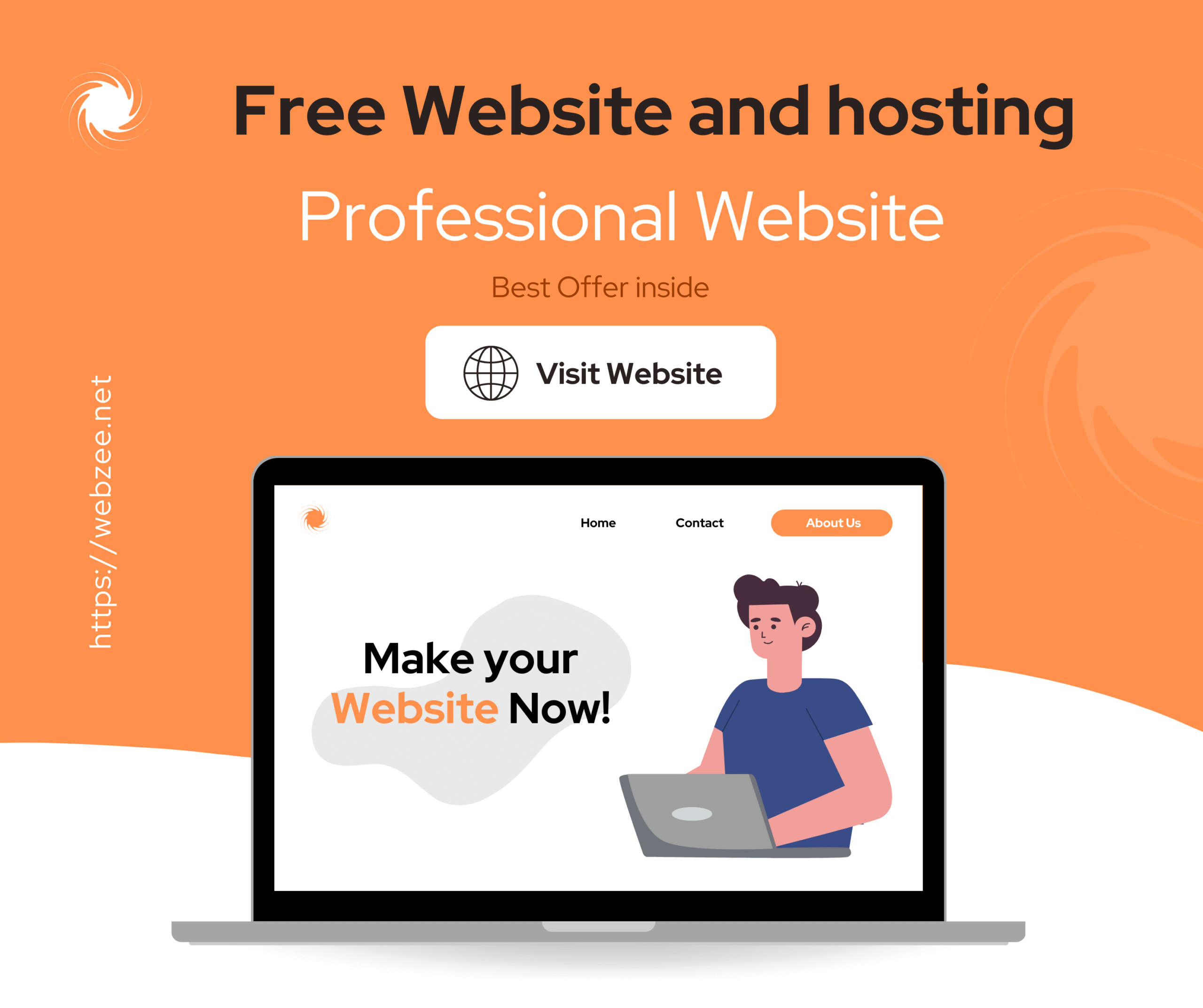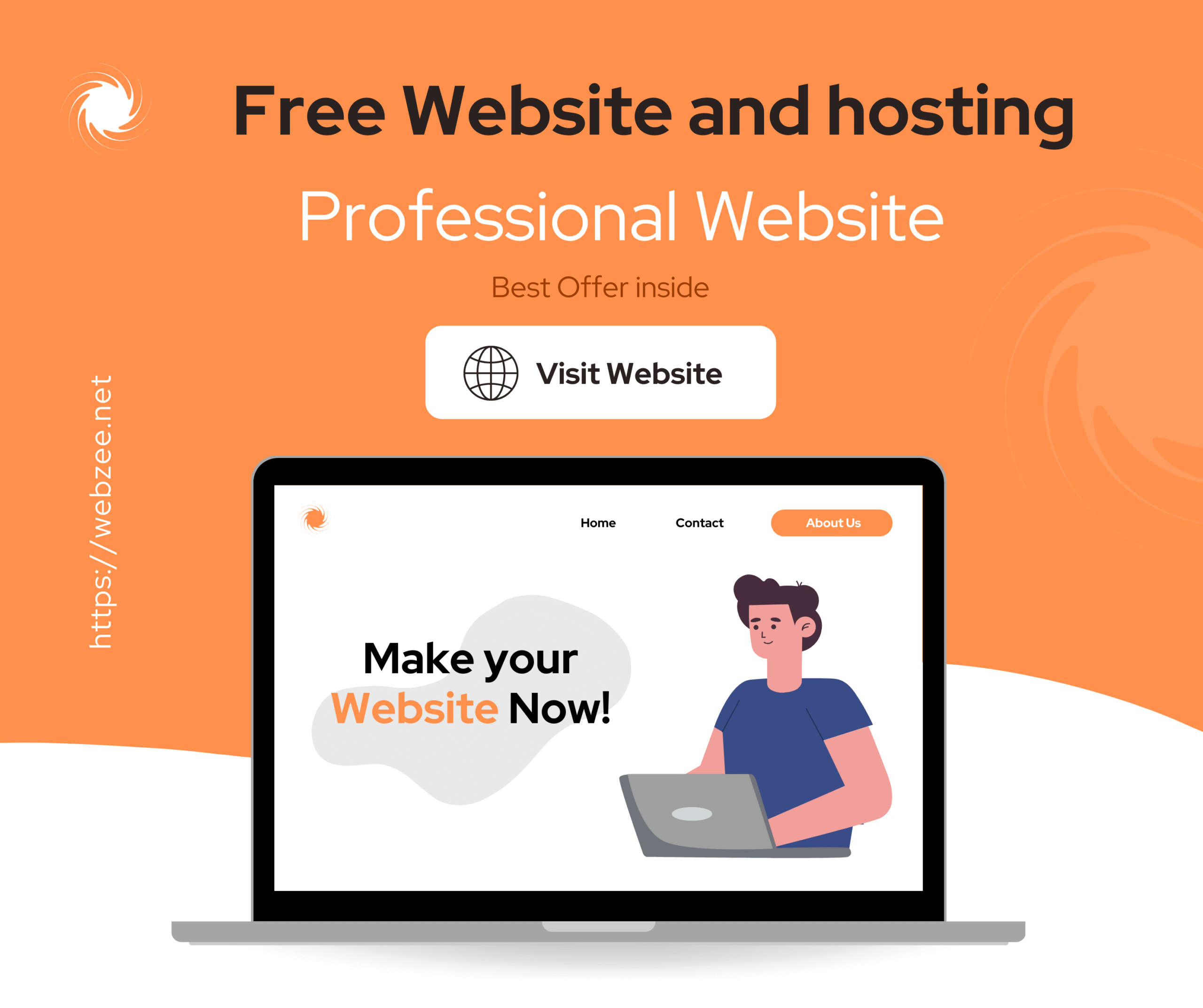
A fast, visual way to edit html online, preview changes instantly, and ship clean markup. Write online html code on the left and watch a live online html render on the right. Prefer drag-and-type? Toggle Visual Edit to tweak content WYSIWYG-style while we keep the html editor code perfectly in sync.
Highlights: live preview, responsive device frames, draggable split view (with saved position), copy/paste/download, and optional URL find-replace (images/links/CSS).
Note: The preview is sandboxed; external scripts are blocked for a predictable editing environment.
A lightweight, web-based html editor is ideal when you need to iterate quickly, share a concept, or validate ideas without the overhead of a full IDE. Because it runs in the browser, you can edit html online anywhere — no installs, no extensions, and zero project setup.
Write or paste markup in the left pane. Works with full documents or fragments.
Add inline CSS or style blocks; we render them immediately in the preview.
See an accurate, sandboxed render that mirrors a real browser layout.
The right pane is a secure iframe using srcdoc. Each keystroke in the code pane triggers a debounced refresh — a true
online html render. Want to work visually? Switch on visual edit mode; your content edits sync back to the
html editor code automatically.
Drop in anything: a full HTML5 document, or a simple <section>. Snippets are auto-wrapped with charset, viewport,
and base so your online html css behaves predictably — links open in new tabs and the surface won’t navigate away.
The preview is immediate and safe. This makes it a practical online html writer and online html view in one. Ideal for components, landing blocks, and email-compatible snippets.
Toggle the big Edit Visual button. When it’s green, edit the rendered content directly; we update the html editor code in real time. Switch it off to review final markup without accidental edits.
Use Copy to move your online html code elsewhere, run the online html formatter to normalize whitespace, or download a ready-to-ship file for your repo/CMS.
Good to know: The preview is sandboxed, so third-party scripts won’t run — preventing redirects or trackers while you work.
<section aria-labelledby="hero-title">
<div class="container">
<h1 id="hero-title">Edit HTML Online with Live Preview</h1>
<p class="lead">Fast, visual, and accurate online html view for clean, production-ready code.</p>
<a class="btn" href="#next-steps">Get Started</a>
</div>
</section><style>
.grid{display:grid;grid-template-columns:repeat(auto-fit,minmax(260px,1fr));gap:16px}
.card{border:1px solid #e5e9f3;border-radius:14px;padding:16px;background:#fff}
@media (max-width:600px){.card{padding:12px}}
</style>
<div class="grid">
<div class="card"><h3>Online HTML Code</h3><p>Write/paste markup.</p></div>
<div class="card"><h3>Online HTML CSS</h3><p>Inline styles, instant render.</p></div>
<div class="card"><h3>Online HTML View</h3><p>Accurate sandboxed preview.</p></div>
</div><a class="btn" href="#url-rewrite-howto">Bulk URL Replace</a>
<button type="button" aria-pressed="false">Edit Visual</button>img[src], source[srcset] — image/CDN migrationsa[href^="http"], a[href^="https"] — external/internal linksa[href^="mailto:"], a[href^="tel:"] — contact actionslink[rel="stylesheet"][href], script[src], iframe[src] — assets & embedsstyle and inline style attributes using url(...)Test the same section across multiple viewports without DevTools. Device buttons set the preview container to known widths so you can validate grids, spacing, line-lengths, and headline scales. It’s the simplest way to combine online html css authoring with rapid responsive checks.
Pro tip: Use the draggable divider to give smaller devices more space while testing. Your split preference is saved.
Messy markup slows teams down. The built-in cleaner helps you keep the document readable. If your CMS or design tool produced extra whitespace, run the formatter to normalize it. You can also yank the code with a single click to move into production. This transforms the editor from a scratchpad into a reliable online html compiler-style workflow (even though HTML isn’t compiled, the “compile” step here is polish + export).
Moving a demo from staging.example.com to cdn.example.com? The optional URL tool scans for image src/srcset, anchors,
mailto:, tel:, CSS url() references, and common assets. Replace one-by-one or all at once and your
online html code is deployment-ready.
Start with a snippet, add inline CSS, and iterate copy in Visual Edit. Use the online html view to check rhythm and contrast. When it feels right, copy the html editor code straight into your CMS template or component file.
Draft a UI slice using the editor’s online html writer. Validate responsive behavior, then download the page. Paste into your repo and wire up real data. The fast loop makes this feel like an online html compiler for UI slices.
Confirm <h1>..<h3> hierarchy visually, check lists and anchor text, and preview how content reads on mobile.
Use the URL tool to update internal links at once. This page itself is an example of clean, well-structured online html.
Tip: Keep headings descriptive, use semantic sections, and ensure links communicate purpose without context.
HTML isn’t compiled like a language — browsers parse and render it. Still, the editor gives you a “compile-like” pipeline: write, preview, clean, and export. Under the hood, your content renders in a sandboxed iframe (no arbitrary scripts). That’s why it’s safe to paste third-party snippets: they won’t execute here.
Privacy: Your code lives in the page while you work. To limit heavy usage, you can enable a 5-minute free window followed by an email OTP unlock for 1 hour.
Predictability. Many “live site” bugs stem from unexpected script side effects. Keeping the preview script-free means the online html render stays focused on markup and CSS. To test JS, export to a local/dev environment.
Clean markup improves parsing, accessibility, and snippet quality. In practice, this editor helps you:
<h1> and logical <h2>/<h3> hierarchy.<header>, <main>, <section>, <nav>, <footer>).Browsers don’t compile HTML like a programming language — they parse and render it. People say online html compiler to describe a workflow that takes input, processes it, and shows an output preview. That’s exactly what this editor does: you paste or write code, it renders instantly, you refine, and export a clean file.
Yes. Turn on the Visual Edit button (green dot). The preview becomes a simple WYSIWYG surface; your changes sync back to the html editor code automatically. Turn it off (red dot) to audit the final markup.
Visual editing is perfect for copy tweaks, headings, lists, and small layout nudges. For structural changes, adjust the HTML on the left.
Exactly. The left pane acts as an online html writer, while the right pane is a faithful, sandboxed online html view of the same content. This tight loop is ideal for rapid iteration.
<base target="_blank"> keeps links from navigating your editor.
Absolutely. Add inline CSS or a <style> block and the preview updates instantly. Combine with device frames to validate
breakpoints without opening DevTools.
If you’re prototyping components, you can also scope styles to the section you’re testing to avoid global clashes later.
Yes. Use the built-in cleaner to normalize whitespace for readability and consistent diffs. For production, you can run a minifier in your CI or build step; the exported HTML here is clean and ready to drop into your project.
No — for safety and predictability, the preview is sandboxed and blocks external scripts. That prevents popups, redirects, and trackers from firing while you test markup and CSS. If you need to verify JavaScript behavior, export to a dev environment.
Yes. The optional URL tool scans for img[src], source[srcset], a[href] (including mailto: and tel:),
common assets (link[rel=stylesheet], script[src], iframe[src]), and url() in CSS. Replace one-by-one or all at once — perfect for CDN and domain migrations.
You can enable a 5-minute free window; continued use then requires email OTP verification for a 1-hour unlock. It’s a simple way to manage bandwidth while keeping quick demos frictionless.
Use Copy to grab the online html code or Download to export a standalone file. For frameworks, paste the section into your component, replace placeholder content with dynamic data, and commit. Because the markup is already clean, integration is straightforward.
Keep headings logical (single <h1>, then <h2>/<h3>), ensure link text is descriptive, and check contrast.
Use lists for grouped content and landmarks (<header>, <main>, <nav>, <footer>) to improve navigation for assistive tech.